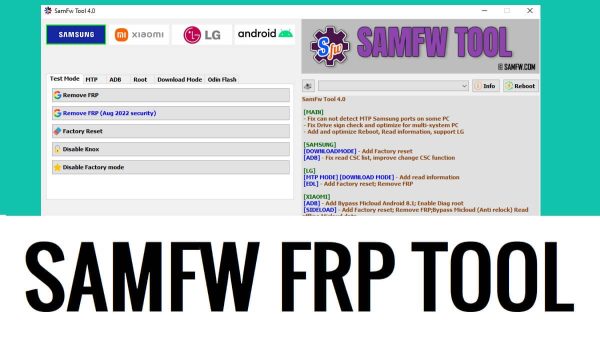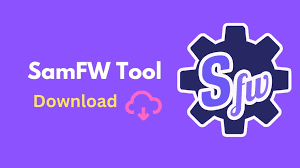
SamFw FRP Tool Crack Free Download (Working 100%)
SamFw FRP Tool is a free and powerful software designed to help users bypass Factory Reset Protection (FRP) on Samsung and other Android devices. FRP is a security feature introduced by Google to prevent unauthorized access to a device after a factory reset. However, in cases where users forget their Google account credentials, tools like SamFw FRP Tool can help regain access to their devices.
SamFw FRP Tool is widely used due to its user-friendly interface and efficient unlocking process. It provides a one-click FRP bypass solution, making it easy for users to remove Google account verification without needing complex technical steps. The tool supports multiple versions of Samsung devices, including older and newer Android models.
Beyond FRP bypass, SamFw FRP Tool offers additional features such as removing Samsung Knox security, changing CSC (Country Specific Code), and enabling ADB (Android Debug Bridge) mode. These functions make it a valuable tool for technicians, repair professionals, and individual users who need to modify or troubleshoot their devices.
SamFw Tool Crack With License Key
One of the main advantages of SamFw FRP Tool is that it works without requiring a paid license. Unlike other FRP bypass tools, which often come with premium plans, SamFw is free to use, making it accessible to a wider audience. Additionally, it receives regular updates to support the latest security patches and Android versions, ensuring its effectiveness over time.
Despite its benefits, using FRP bypass tools like SamFw comes with ethical and security concerns. FRP is designed to protect user data and prevent unauthorized access, so bypassing it should only be done on devices that users legally own. Misuse of such tools for illegal purposes may lead to serious consequences.
Overall, SamFw FRP Tool is a reliable and convenient solution for unlocking Samsung devices and bypassing FRP locks. With its easy-to-use interface, free access, and additional functionalities, it has become a popular choice among Android users looking to regain control of their locked devices.
Key Features :
SamFw FRP Tool is a free and efficient software designed primarily to bypass Factory Reset Protection (FRP) on Samsung and other Android devices. It includes a variety of features that make it a valuable tool for technicians, repair shops, and individual users who need to unlock or modify their smartphones. Below are the key features of SamFw FRP Tool:
1. One-Click FRP Bypass
- The tool provides a fast and easy solution to remove Google’s FRP lock from Samsung devices.
- Users can bypass FRP in just one click without needing additional technical knowledge.
- This feature is especially useful when users forget their Google account credentials after a factory reset.
2. Support for Multiple Android Versions
- SamFw FRP Tool works with a wide range of Android versions, including the latest Samsung security patches.
- It continues to receive regular updates to support new Android versions and security updates.
3. Samsung Secret Codes and Debugging
- Enables hidden Samsung secret codes, allowing users to access advanced settings and testing functions.
- Activates ADB (Android Debug Bridge) mode without requiring complex manual steps.
4. Remove Samsung Knox Security
- Helps users disable Samsung Knox, a security feature that can restrict certain modifications on Samsung devices.
- Useful for business users and developers who need more control over their devices.
5. Change CSC (Country Specific Code)
- Allows users to change the CSC (Country Specific Code) of Samsung devices, enabling access to region-specific features and updates.
- Useful for users who travel frequently or import Samsung devices from different regions.
6. Additional Utility Functions
- Factory Reset: Users can perform a factory reset directly from the tool.
- Remove Demo Mode: Helps remove retail/demo mode from store display devices.
- Read and Write IMEI: In some cases, the tool provides functions to check or modify IMEI information (use with caution).
What’s New in SamFw FRP Tool?
- Expanded Device Compatibility – Supports Samsung, Xiaomi, LG, and more.
- One-Click FRP Removal – Bypass FRP without needing complex steps.
- Improved ADB and Fastboot Support – Works with more Android versions.
- Bug Fixes & Performance Enhancements – Faster unlocking process with better stability.
- New Bypass Methods – Improved compatibility for newer Android security patches.
- User-Friendly Interface – Easier navigation with simplified menus and instructions.
System Requirements :
- OS: Windows 7, 8, 10, or 11 (64-bit recommended)
- Processor: Intel or AMD (1 GHz or faster)
- RAM: 2GB minimum (4GB recommended)
- Storage: 500MB of free space
- USB Drivers: Samsung USB Drivers (for proper device connection)
- Internet Connection: Required for some features
How to Install SamFw FRP Tool?
- Download the latest version from the official SamFw website (https://samfw.com/).
- Extract the ZIP file using WinRAR or 7-Zip.
- Run the installer and follow the on-screen instructions.
- Install necessary drivers (Samsung USB drivers) for proper device detection.
- Launch the tool, connect your FRP-locked device via USB, and follow the steps to bypass FRP.
Pros:
- Free to Use – No paid activation required.
- One-Click FRP Removal – Simplifies the unlocking process.
- Supports Multiple Brands – Works with Samsung, Xiaomi, LG, and other Android devices.
- Fast and Reliable – Unlocks most devices within minutes.
- No Technical Expertise Required – Easy-to-use interface for beginners.
Cons:
- Windows-Only – No Mac or Linux version available.
- Limited Device Support – Some newer Android versions may not be supported.
- Security Risks – Bypassing FRP may lead to unauthorized device access.
- Requires USB Debugging – Users must enable Developer Mode, which can be complex for some.
FAQs:
Is SamFw FRP Tool free?
Yes, it is completely free to use with no paid activation required.
Does SamFw FRP Tool work on all Samsung devices?
It supports most Samsung models, but newer Android versions may require alternative methods.
Can I use SamFw FRP Tool on a Mac?
No, it is currently only available for Windows PCs.
Is using SamFw FRP Tool legal?
It is legal for personal use if you own the device. However, bypassing FRP on stolen or unauthorized devices is illegal.
Do I need an internet connection to use the tool?
An internet connection is required for some features, but basic FRP bypass can be done offline.
Summary:
SamFw FRP Tool is a free and powerful utility for bypassing Google’s FRP lock on Samsung, Xiaomi, and other Android devices. It features one-click FRP removal, ADB and Fastboot support, and improved compatibility with newer security patches.